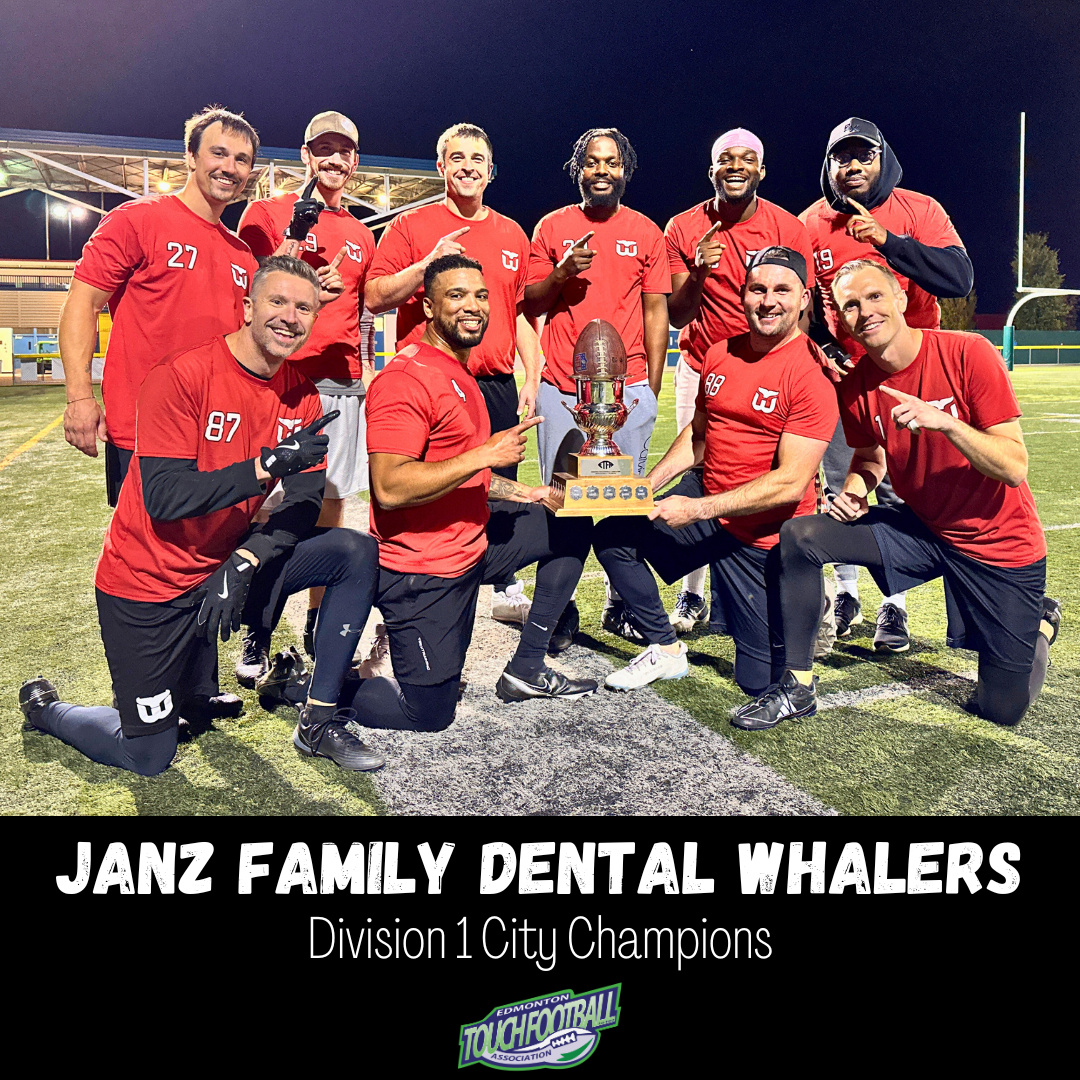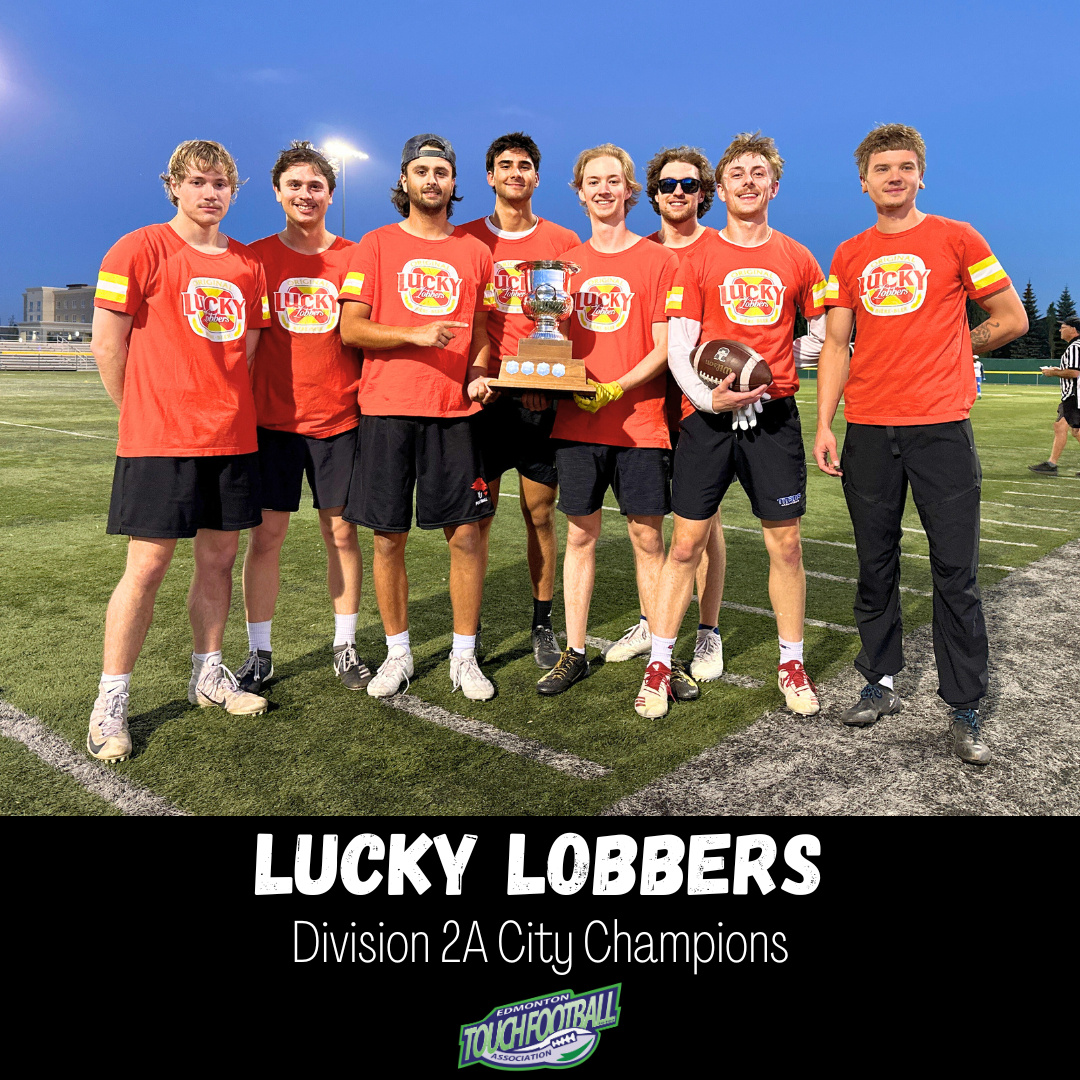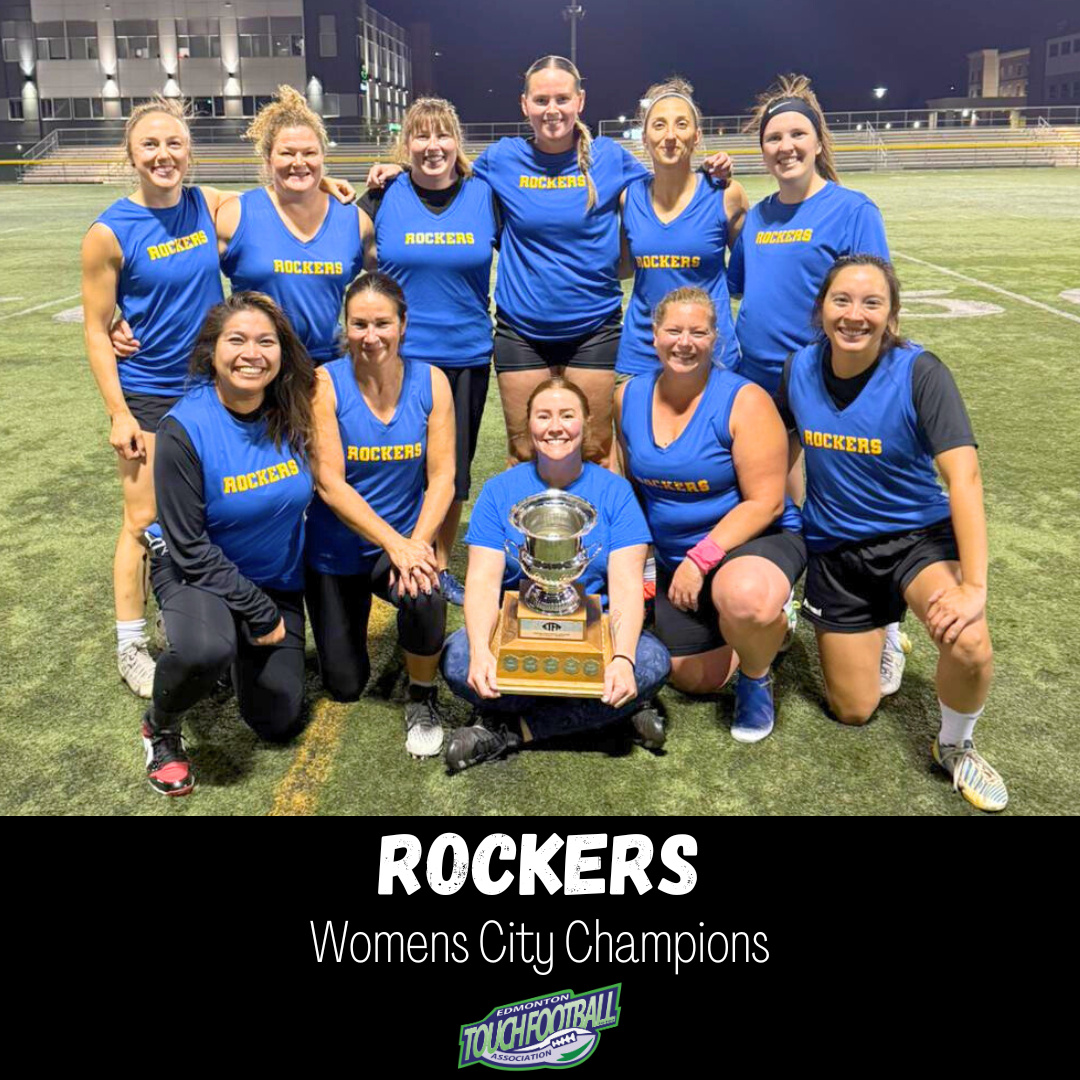Sun Dec 7 @ 6:00 PM

Balls Deep
Division 3

Blue Devils
Division 3
Commonwealth North
Sun Dec 7 @ 6:00 PM

Eliminators
Division 3

Five-O
Division 3
Commonwealth South
Sun Dec 7 @ 7:00 PM

Freak Show
Division 3

Hummers
Division 3
Commonwealth North
Sun Dec 7 @ 7:00 PM

The Backyardigans
Division 3

Lucky Charms
Division 3
Commonwealth South
Sat Dec 13 @ 4:00 PM

The Backyardigans
Division 3

Blue Devils
Division 3
Commonwealth North
Sat Dec 13 @ 4:00 PM

Freak Show
Division 3

Practice Squad
Division 3
Commonwealth South
Sat Dec 13 @ 5:00 PM

Blue Devils
Division 3

Eliminators
Division 3
Commonwealth North
Sat Dec 13 @ 5:00 PM

Five-O
Division 3

Hummers
Division 3
Commonwealth South
Sat Dec 13 @ 6:00 PM

Beer Fumblers
Division 2

Youngboys
Division 2
Commonwealth North
Sat Dec 13 @ 6:00 PM

Dolphins
Division 1

Frost
Division 1
Commonwealth South
Sat Dec 13 @ 7:00 PM

Red Zone Rascals
Coed

Typhoons
Coed
Commonwealth North
Sat Dec 13 @ 7:00 PM

Axemen
Division 2

Hornets
Division 2
Commonwealth South
Sat Dec 13 @ 8:00 PM

Goonies
Coed

Clones
Coed
Commonwealth North
Sat Dec 13 @ 8:00 PM

Ducks
Coed

Mustangs
Coed